AA Unveils New Boarding Pass June 2013
#61
Join Date: May 2000
Location: Chicago
Programs: AA EP, UA Gold-MM, UA 1K (former), GS (former),SPG LT Platinum, Hyatt Diamond, HH Diamond
Posts: 2,299
C'mon, this was just introduced in the past day! 
So as of yesterday, they couldn't have possibly been asking to see the PreCheck graphic (in an AA line, anyway).
And even today, what are they supposed to do if not ALL boarding passes have this graphic yet???
There have been airports where you are on the "honor" system (you have to identify yourself as PreCheck elligible and they have to believe you) to get into that line. (LAX was like that for a long time, then they got a front-of-the-line scanner finally.)
It's quite likely that in the future those places will (if they don't get a front-of-the-line scanner) start to rely on the boarding pass graphic, once ALL boarding passes (no matter whether printed or electronic, and if printed no matter where printed) have the graphic. (At present, this thread is not clear on whether ALL boarding passes even yet have it.)

So as of yesterday, they couldn't have possibly been asking to see the PreCheck graphic (in an AA line, anyway).
And even today, what are they supposed to do if not ALL boarding passes have this graphic yet???

There have been airports where you are on the "honor" system (you have to identify yourself as PreCheck elligible and they have to believe you) to get into that line. (LAX was like that for a long time, then they got a front-of-the-line scanner finally.)
It's quite likely that in the future those places will (if they don't get a front-of-the-line scanner) start to rely on the boarding pass graphic, once ALL boarding passes (no matter whether printed or electronic, and if printed no matter where printed) have the graphic. (At present, this thread is not clear on whether ALL boarding passes even yet have it.)
Maybe my post wasn't clear but I was asking the poster who made the claim TSA or contractor was filtering out people based on this image to post which airports because I was skeptical of the claim.
Aside from that the facts are united and delta (at least) have been printing this image for a while (several weeks at least) so it's not been just implemented today. You may not be aware of this but in airports where the concourses are connected you can use any checkpoint. For example the pre-check line at terminal c in PHL if traveling AA out of terminal a.
Also not even sure you read what I wrote because a lot of your answer is basically a mirror of what I wrote. :-)
#62
Join Date: May 2011
Location: Chicago, IL
Programs: AA Plat, Marriott PP (LT Plat), *Wood Plat
Posts: 21
#63
FlyerTalk Evangelist
Join Date: Aug 2012
Location: KHOU/KIAH
Programs: AA EXP | Marriott LT Plat | Hyatt Discoverist
Posts: 11,601
New Android version showed up on Google Play today as well. Have a couple weeks off the road, so don't know if it works (The TSA hates me anyways, so the chances of getting Pre are like 1 in 100)
#64
Join Date: Nov 2011
Location: NYC
Programs: AA EXP
Posts: 288
I have been checking in and getting a boarding pass on my iPhone then also printing a paper boarding pass at the airport. I have been doing this because a few months ago the AA mobile boarding pass didn't ever let me do pre-check. It also didn't work to verify my AAdvantage number for access to the Admirals Club. Have these issues been resolved?
Now that they have worked out the kinks (undependable machines, boarding passes that wouldn't scan, etc) I find that the mobile BP is the fastest way through security. You don't have to wait for a TSA person to draw a cartoon on your paper BP, all they can do is look at your ID and match the info.
#65
Original Poster
Join Date: Apr 2004
Location: FLL
Programs: UA 1K, B6 Mosaic
Posts: 824
iOS AA app just updated! Shows TSA Precheck among other enhancements.
#66
Moderator: Alaska Mileage Plan
Join Date: Feb 2005
Posts: 12,506
now that they have worked out the kinks (undependable machines, boarding passes that wouldn't scan, etc) i find that the mobile bp is the fastest way through security. You don't have to wait for a tsa person to draw a cartoon on your paper bp, all they can do is look at your id and match the info.
#67
Join Date: Mar 2012
Posts: 117
Looks great! Too bad I just flew AA from GIG to MIA and from MIA to TPA and didn't see this.
#68
Join Date: Jun 2013
Posts: 4
I know this is off-topic, but I can't post a new topic at all.
FAQ says there should be "New Message graphic" at the top of the page.
There is no such graphic for me.
How do I post a new topic???
FAQ says there should be "New Message graphic" at the top of the page.
There is no such graphic for me.
How do I post a new topic???
#69
Suspended
Join Date: Jul 2001
Location: Watchlisted by the prejudiced, en route to purgatory
Programs: Just Say No to Fleecing and Blacklisting
Posts: 102,094
I use the iOS passbook boarding pass almost exclusively and have never had a problem with it clearing me for pre-check.
Now that they have worked out the kinks (undependable machines, boarding passes that wouldn't scan, etc) I find that the mobile BP is the fastest way through security. You don't have to wait for a TSA person to draw a cartoon on your paper BP, all they can do is look at your ID and match the info.
Now that they have worked out the kinks (undependable machines, boarding passes that wouldn't scan, etc) I find that the mobile BP is the fastest way through security. You don't have to wait for a TSA person to draw a cartoon on your paper BP, all they can do is look at your ID and match the info.
#70
FlyerTalk Evangelist
Join Date: Mar 2004
Location: SJC
Programs: AA EXP, BA Silver, Hyatt Globalist, Hilton diamond, Marriott Platinum
Posts: 33,603

Cheers.
#71
Join Date: Sep 2011
Location: ORD/MDW
Programs: AA EXP, DL-Plat, WN-CP | Hotels: Choice-Gld, IHG-Plt, Rad-Gld, HH-Dia, Hyatt-Glob, Marriott-LtPlt
Posts: 2,895
On Social Media:

AA.com Link with details.
Mobile App (from AA.com):
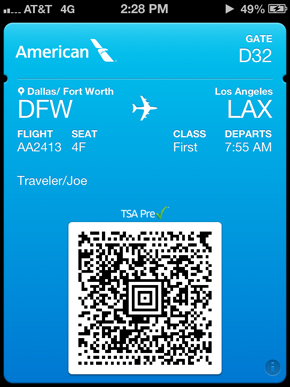
FUTURE (6/20/2013) Mobile on AA.com:


AA.com Link with details.
New Boarding Pass -
Improving your travel experience
Highlighted Enhancements
To make your boarding process faster and more efficient, we have redesigned our boarding pass with a modern, new look which includes more helpful information to get you on your way. Beginning June 6, you will notice new enhancements to your boarding pass if you check-in and retrieve it on aa.com. Most of the updates are outlined below, so please take a moment to see how we are enhancing your travel experience!
Your boarding pass will now indicate if you are eligible for TSA PreCheck by including it on this new version of the boarding pass. Experience expedited screening benefits with the TSA PreCheck program.
Your AAdvantage� status or boarding group will now be identifiable via the circle in the bottom left corner of your boarding pass. If your circle is shaded black, this indicates Priority Access boarding. Otherwise, your boarding group number will be listed in the circle.
Your departure date will now include the day of the week, time and time zone.
There is also a stronger focus on the boarding time as it is more prominently displayed in this shaded box. Your departure time is now listed below the boarding time.
Under the More Flight Details section, services such as Wi-Fi and food for purchase will be noted on your new boarding pass. This feature will allow you to plan ahead if you would like to bring a Wi-Fi enabled device onboard or if you would like to dine while in flight.
Additionally, we've added the duration of your flight to the right of the More Flight Details section. For your convenience, now you can see the length of your flight on the new boarding pass.
Improving your travel experience
Highlighted Enhancements
To make your boarding process faster and more efficient, we have redesigned our boarding pass with a modern, new look which includes more helpful information to get you on your way. Beginning June 6, you will notice new enhancements to your boarding pass if you check-in and retrieve it on aa.com. Most of the updates are outlined below, so please take a moment to see how we are enhancing your travel experience!
Your boarding pass will now indicate if you are eligible for TSA PreCheck by including it on this new version of the boarding pass. Experience expedited screening benefits with the TSA PreCheck program.
Your AAdvantage� status or boarding group will now be identifiable via the circle in the bottom left corner of your boarding pass. If your circle is shaded black, this indicates Priority Access boarding. Otherwise, your boarding group number will be listed in the circle.
Your departure date will now include the day of the week, time and time zone.
There is also a stronger focus on the boarding time as it is more prominently displayed in this shaded box. Your departure time is now listed below the boarding time.
Under the More Flight Details section, services such as Wi-Fi and food for purchase will be noted on your new boarding pass. This feature will allow you to plan ahead if you would like to bring a Wi-Fi enabled device onboard or if you would like to dine while in flight.
Additionally, we've added the duration of your flight to the right of the More Flight Details section. For your convenience, now you can see the length of your flight on the new boarding pass.
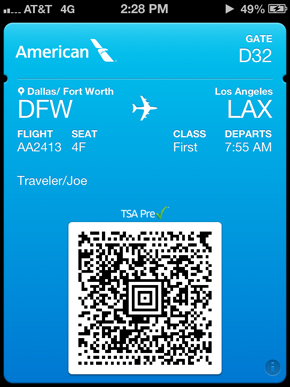
Mobile Boarding Pass within the American App
On June 6th, the TSA PreCheck logo will now appear on your mobile boarding pass (in Passbook iOS6 versions). This logo will now indicate if you are eligible for TSA PreCheck.
On July 18th, we are anticipating an update to Android and non-iOS6 operating systems. This update will include the TSA PreCheck logo on the mobile boarding pass within the American app.
On June 6th, the TSA PreCheck logo will now appear on your mobile boarding pass (in Passbook iOS6 versions). This logo will now indicate if you are eligible for TSA PreCheck.
On July 18th, we are anticipating an update to Android and non-iOS6 operating systems. This update will include the TSA PreCheck logo on the mobile boarding pass within the American app.

Mobile.aa.com Boarding Pass
Coming soon!
After June 20, 2013, you will notice some enhancements to your boarding pass if you retrieve it on mobile web. We have a modern look with your information organized at-a-glance for a more convenient check-in and boarding process.
We will position all of your flight information horizontally just below the 2D barcode, along with your AAdvantage� tier and boarding group. Your name will also appear further down on your screen, and your Record Locator and Frequent Flyer number are now positioned around your name on this new design.
Additionally, eligible travelers will now have the TSA PreCheck logo included on the mobile web boarding pass. Experience expedited screening benefits with the TSA PreCheck program.
Finally, we've added a place where you can see the services offered on your flight. Services such as Wi-Fi and food for purchase will be noted at the bottom of your new mobile web boarding pass.
Coming soon!
After June 20, 2013, you will notice some enhancements to your boarding pass if you retrieve it on mobile web. We have a modern look with your information organized at-a-glance for a more convenient check-in and boarding process.
We will position all of your flight information horizontally just below the 2D barcode, along with your AAdvantage� tier and boarding group. Your name will also appear further down on your screen, and your Record Locator and Frequent Flyer number are now positioned around your name on this new design.
Additionally, eligible travelers will now have the TSA PreCheck logo included on the mobile web boarding pass. Experience expedited screening benefits with the TSA PreCheck program.
Finally, we've added a place where you can see the services offered on your flight. Services such as Wi-Fi and food for purchase will be noted at the bottom of your new mobile web boarding pass.
Last edited by FindAWay; Jun 6, 2013 at 3:31 pm Reason: Added Detailed Quotes
#72
FlyerTalk Evangelist
Join Date: Aug 2012
Location: KHOU/KIAH
Programs: AA EXP | Marriott LT Plat | Hyatt Discoverist
Posts: 11,601
The dual barcodes was a nice feature of the old ones. Ive had a counter agent or TSA put pen/marker on one before and it wouldn't scan.
Hopefully no one is drawing near this one.
Hopefully no one is drawing near this one.
#73
FlyerTalk Evangelist
Join Date: Jul 2003
Location: jfk area
Programs: AA platinum; 2MM AA, Delta Diamond, Hilton Diamond
Posts: 10,291
The ticket number is now in much smaller size type than on the old bp's.
#75
FlyerTalk Evangelist
Join Date: Jul 2003
Location: jfk area
Programs: AA platinum; 2MM AA, Delta Diamond, Hilton Diamond
Posts: 10,291
Since I've had instances where bp's printed from home did not scan properly, I generally print an additional bp (from a kiosk) when I get to the airport.





















